Thus, the task of the learner is seen as dynamic, and the computer makes available new learning opportunities.
Roles | Description | Conventional Classroom | Technological Classroom |
A. Information Banks | Becoming educated begins with acquiring information. Information banks are sources containing information and access paths to that information. | The teacher, the text, reference materials, and fellow students serve as information banks. | Virtually unlimited amounts of information are available, for example, through CD-ROM disks, the World Wide Web, application-specific help files, and libraries of data and equations on student calculators. Access paths are a function of the medium and how the information is stored. |
B. Symbol Pads | A symbol pad is a “blank sheet of paper,” or more generally, a “surface for the construction and manipulation of symbols.” The July 1997 Journal of Engineering Education 269 Perspectives on the Role of Educational Technologies purpose for these is to support the students’ short term memories as they record ideas, develop outlines, and formulate and manipulate equations. | Symbol pads are the chalkboard, the students’ notebooks, drafting and drawing tools, and art supplies. | Are word processors, drawing and CAD software, spreadsheets, and mathematics software such as Mathematica, Mathcad, and Matlab. |
C. “Phenomenaria”(or “microworlds”) | Learning must be situated in a context which allows students to make connections between abstract representations and real-life phenomena. Phenomenaria are models, or microworlds, which demonstrate real-life behavior. Primarily, these are studied through observation and manipulation; they allow hypotheses to be made and tested. | Traditional classroom examples include the aquarium, herbarium, or terrarium; classroom models of molecules, machinery, or biological processes; or field trips to businesses or historical places. | In the technological classroom, simulations of all kinds are possible on the computer. Examples from science and engineering include simulations of lab experiments, machinery, or transport phenomena. Also, CD-ROM disks with interactive video and sound may be phenomenaria because they allow the learner to view real life phenomena. |
D. Construction Kits | These are hands-on activities. Unlike phenomenaria, they generally require assembly prior to studying them. They consist of individual elements that the learner pieces together in various ways to investigate different behavior and outcomes. | Traditional classroom examples include molecular models, electrical breadboard circuit making, and chemistry and physics labs where apparatus are pieced together and used. | Technological classroom examples include advanced simulation software which allow the user to piece together and study a model simulating a circuit, a control system, or a structure. Knowledge Revolution’s “Interactive Physics” and “Working Model” are construction kits. |
E. Task Managers | A task manager takes responsibility for managing the learning process. This involves facilitating the discovery and acquisition of information, constructing and supervising meaningful exercises, interacting with students, giving feedback (ideally, continuously), and assessing student work. | In the conventional classroom, the teacher is largely responsible for task management. | Current educational practice is to encourage students to greater self-management and to promote student-managing-student through collaborative activities. |
A. Information Banks
C. “Phenomenaria”(or “microworlds”)
D. Construction Kits
E. Task Managers


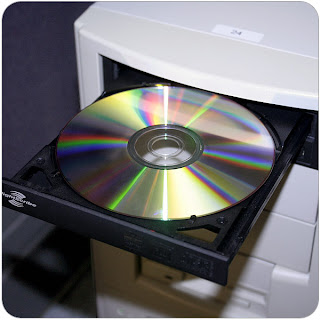
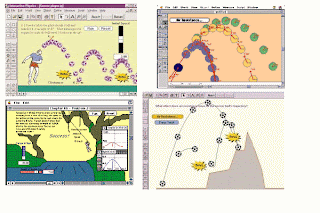

Walang komento:
Mag-post ng isang Komento